Key takeaways:
2D image to 3D model software are limited to what they can do
Using a CAD software is better but requires some knowledge of 3D modeling
Hiring a 3D artist is the best way to turn a 2D image into 3D
If you need it 3D printed, then hire a 3D printing company that also offers 3D modeling
There are many ways to convert an image into a 3D model, ranging from do it yourself approach to hiring a professional 3D artist to do it for you. In this guide, we've listed all the different ways that you can turn your images into a 3D model depending on your budget, skill level and your overall goal for your project.
When it comes to converting a flat image to a 3D mesh ready to send to a 3D printer, the crucial stepping stone is specialized software. We’ve suggested three programs in this article. Obviously there are more but we recommend these in particular. They all have their own learning curve that will require you to get to grips with the ins and outs of the program. Very few allow you to get the ball rolling immediately. That said, it is definitely worth setting time aside to figure out the program before cracking on with your project.
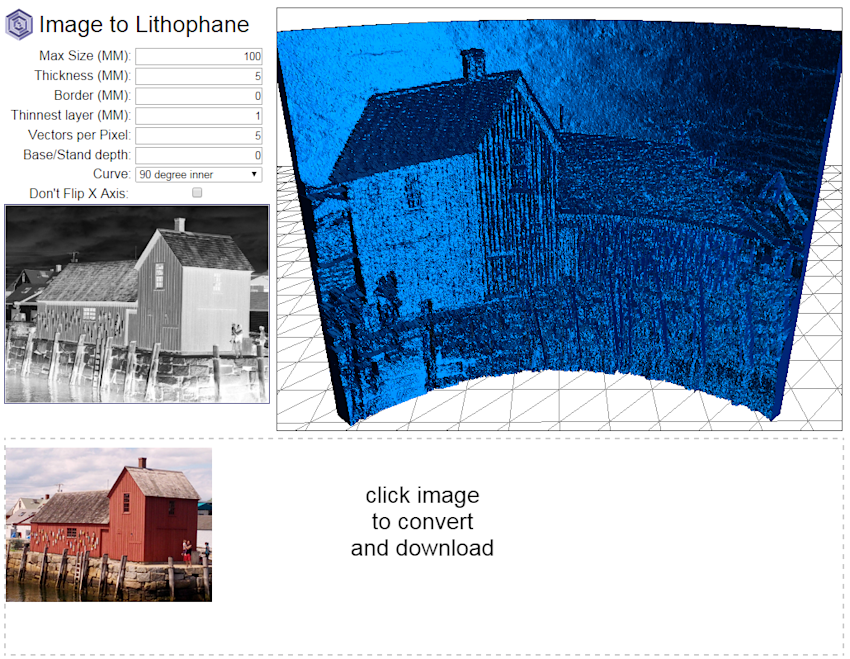
Image to Litophane allows you to made a 3D mesh reading for printing in one of two ways. The first option is uploading an image. This requires some trial and error however. Not all images are instantly suitable for converting to 3D – they may have too much clutter, for example. It also requires having photographic equipment that is good enough to do the job. Thankfully, modern smartphones with this capability are becoming increasingly more affordable!
Pros
- Website-based: no massive downloads in addition to saving the meshes themselves. A space saving bonus!
- Open to begin a mode from scratch or to upload an image
- Free. Supporting the program is available through Patreon
- Available for commercial use
- It can be used both offline and online
Cons
- Requires a high quality, high contrast image to convert to a suitable mesh
- Requires knowledge of 3D modeling if making the mesh from scratch
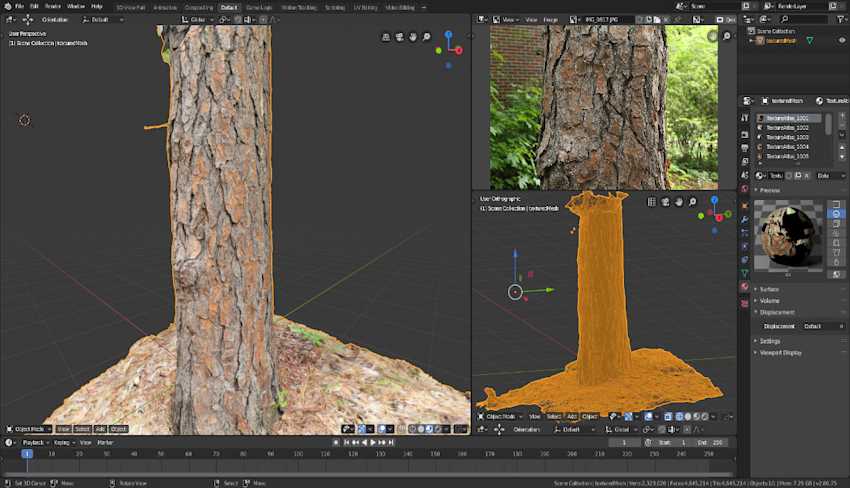
Using the photogrammetric AliceVision framework, Meshroom is an open source 3D reconstruction software. Photogrammetric programs have been increasingly used in the mainstream media including to create facial reconstructions from archaeological digs. While expensive in terms of what is required to make the mesh in the first place, the program itself is free to use and open source. This means that you can – if you have the knowledge – further refine it so then it meets your needs.
Pros
- Free
- Open source
- Adaptable to meet your needs
- Intuitive program that encourages experimentation
Cons
- Expensive equipment if using 3D scanning
- Photography experience (to produce high quality photographs)
- Moderately steep learning curve
- Requires 3D scanning technology to produce the mesh OR high quality photographs
- Good contrast required
Selva3D is a program that automatically coverts any image uploaded to it into a 3D mesh ready to save and send elsewhere or ready to refine and work on yourself. After purchase, you can make an unlimited number of meshes.
Pros
- Can be done with no 3D modeling experience
Cons
- Your image may need adjusting beforehand to be optimal for transformation
- Moderately steep learning curve
3D modeling can be done entirely from scratch. While this is often more time consuming in terms of learning how to make what you want, it opens up the door to a refined level of customization where you are truly and completely in control of what you produce.
Price Range: Free.
9.90 euros a month for training and access to tutorials

Blender is among the more well-known 3D modeling programs out there. With a powerful rendering engine that has been used by hobbyists, commercial entities and professionals alike, it is increasingly growing in popularity and remains a firm favorite with 3D modelers to get to grips with. It also allows for painting, animation and 2D/3D combinations. Blender integrates a lot of tools like sculpting that are often sold separately by other programs.
Pros
- No cost for the program and features
- Open source
Cons
- Steep learning curve
- Can be overwhelming in terms of where to start
Price Range: Free and $12 a month options. Custom pricing to be discussed with enterprises.
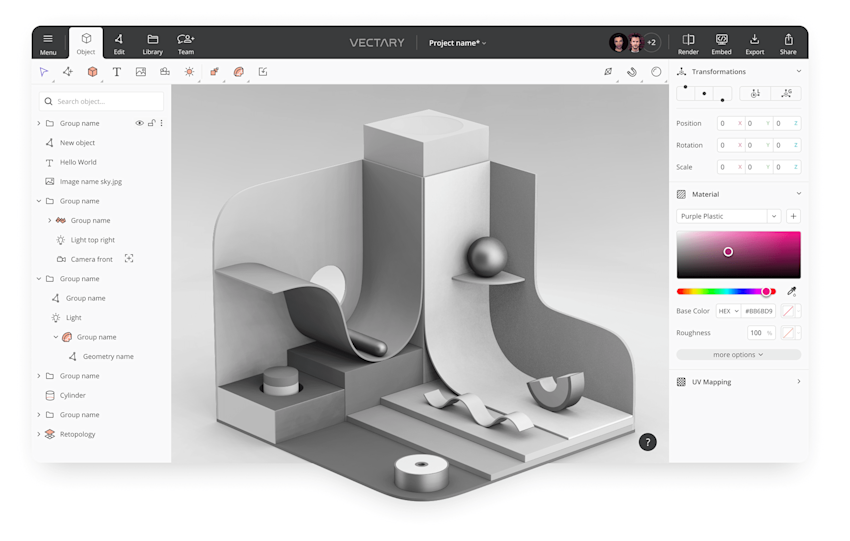
Vectary is a 3D modeling program that is all in the browser. With an ever-growing database of models, materials and dioramas to begin adjusting to meet your needs, making your own custom 3D model is made increasingly easy.
This makes it ideal for people who just want to try it out, dipping their toe into 3D modeling.
Pros
- All done in the browser – no massive downloads taking up precious storage space
- Allows you to collaborate as part of a team with others
- Easy to use interface
Cons
- Learning curve
- Gaps in the documentation such as tutorials
- Different browsers result in different user experiences
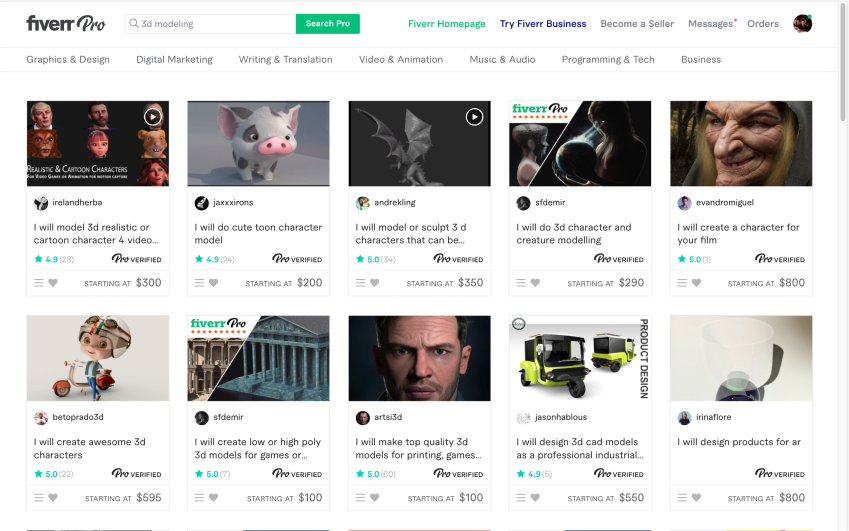
Price Range: $10 - $300
Fiver is part of the gig economy. It doesn’t provide direct employment for the freelancers using it. Rather, it facilitates a connection between the sellers and buyers in a manner that allows for the use of categories, private messaging and other useful features. Fiver includes a review feature so then you can be sure that the person you are hiring is who you want to give your money (and idea) to.
This depends a lot on the skill of the person offering the gig and how in demand they are. It isn’t always worth going for who’ll save you the most money. Consider the quality of the final product as well, particularly if you are getting something 3D modeled or printed for commercial purposes.
If you're looking to turn your 2D logo into 3D, Fiverr is one of the cheapest way to turn logos into 3D models.
Pros
- A lot of designers to choose from
- Cheap
- Transaction is seamless
Cons
- The program is not responsible for a service not being delivered
- The quality of the 3D model varies
- Long turnaround time
Price Range: $250 upwards

You're probably looking to turn your image into a 3D model because you want to 3D print it.
Given how popular 3D printing is now, there are plenty of professional experienced 3D printing companies that offer 3D modeling services. We here at PrintAWorld are one such company. Whether you have an image that you want us to work from, need a mesh to print building from scratch or already have a mesh ready that you want us to print, we’ve got you covered. We can work on projects of just about any size for private and commercial purposes. With our 3D printing expertise, the 3D models that we create are optimized for 3D printing, including supports and slicing. On top of that, our fleet of 3D printers can print those 3D models for you in no time.
The best way to get the 3D model faithful to your image is to send multiple photos with different angles of your object. That way, our 3D artists can have an idea of your vision for the project.
Pros
- Customizable
- Lets experts do the legwork for you
- You will get an .STL and .OBJ files that you need for 3D printing
Cons
- Can be costly depending on what you want
- Browsing required to find one to suit your purpose
Price Range: $2,000 upwards
3D scanning is the most expensive option out there. It requires specific scanning equipment beginning at around $2,000 and getting up to the $8,900 end. Using lasers, the scanning equipment will capture the object perfectly before transferring it to your CAD software of choice. This would give you complete control of the whole process if you want to do everything yourself from 2D to 3D but it does cost a fair amount of money.
Pros
- Allows you complete control of the mesh creation from scratch
- High quality results
Cons
- Expensive. Not viable for private users
Price range: Starts at $150

Don't have the dough to purchase a 3D scanner? You can also hire a 3D scanning services to turn your object into a 3D model. Note though that 3D scanning would only work if you have the physical object, not just the photo of that object.
Pros
- Cheaper than buying a 3D scanner
- High quality results
Cons
- You would need to mail your objects to the company that offers the service
When it comes to converting something from 2D to 3D, there are a range of options available to suit every budget. From programs that let you get to grips with the mesh yourself to hiring a 3D printing company, there are plenty of different routes to go depending on what you want.
About the author
